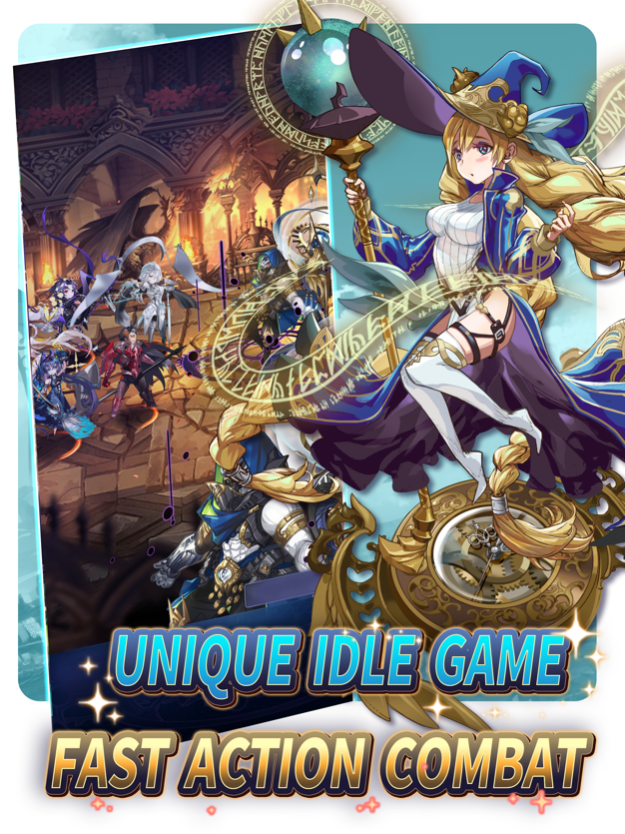Chrono Astrea 1.0.37
Continue to app
Free Version
Publisher Description
On the Day of Ruin, an assassination was attempted on the Archkeeper of Light by five pagans. A battle for the ages took place, and evil was defeated. With their corrupt ambitions crushed, they were banished to the ends of the world.
After a long preparation, the long-awaited purification ceremony, which would bring salvation to all life on the continent of Orema, would finally take place on the Day of Divination. The ceremony was not welcomed by all. Wicked forces seeking to foil this event have spewed their nefarious influence throughout the land and called forth their minions to wreak havoc far and wide.
Everyone has been led to believe this truth, yet cracks in this tale have emerged. Layer by layer the illusions are being peeled back and at the center lies a world changing catastrophe.
Will you uncover the truth in time?
Fast and exciting action combat.
Rich hero and skill development.
Fully customizable talent system.
Idle rewards for continuous progress.
Jun 29, 2022
Version 1.0.37
- Performance improvements.
- Bug fixes.
About Chrono Astrea
Chrono Astrea is a free app for iOS published in the Action list of apps, part of Games & Entertainment.
The company that develops Chrono Astrea is RUNEWAKER ENTERTAINMENT. The latest version released by its developer is 1.0.37.
To install Chrono Astrea on your iOS device, just click the green Continue To App button above to start the installation process. The app is listed on our website since 2022-06-29 and was downloaded 1 times. We have already checked if the download link is safe, however for your own protection we recommend that you scan the downloaded app with your antivirus. Your antivirus may detect the Chrono Astrea as malware if the download link is broken.
How to install Chrono Astrea on your iOS device:
- Click on the Continue To App button on our website. This will redirect you to the App Store.
- Once the Chrono Astrea is shown in the iTunes listing of your iOS device, you can start its download and installation. Tap on the GET button to the right of the app to start downloading it.
- If you are not logged-in the iOS appstore app, you'll be prompted for your your Apple ID and/or password.
- After Chrono Astrea is downloaded, you'll see an INSTALL button to the right. Tap on it to start the actual installation of the iOS app.
- Once installation is finished you can tap on the OPEN button to start it. Its icon will also be added to your device home screen.